| type | !md |
| tags | public, zz-inbox |
| id | pyramidalis/russia |
| updated | 25-04-02 16:23:01 |
tl;dr: using ubuntu recovery mode on a framework laptop to recover from an “oh no! something has gone wrong” error
I recently had a scary situation where after running sudo apt-get update && sudo apt-get upgrade, my framework laptop would fail to boot completely and would show this screen:
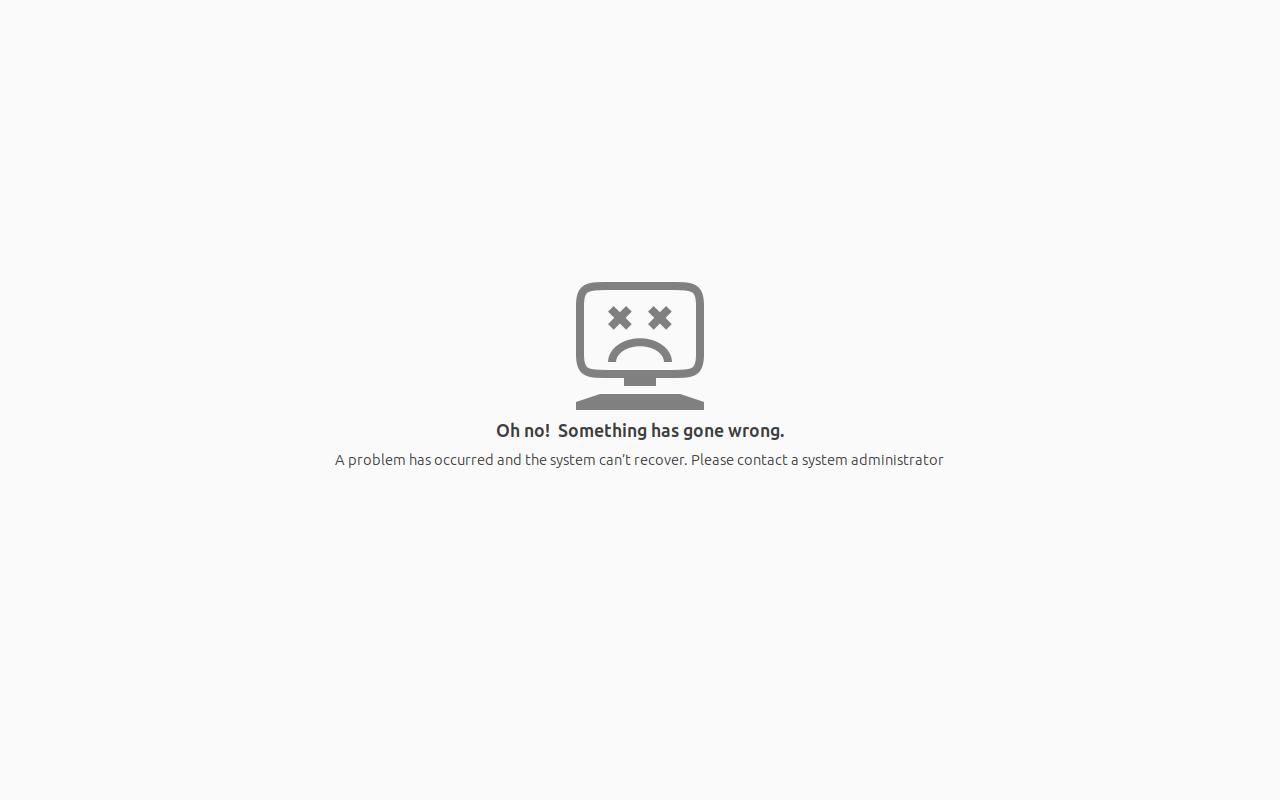
I freaked out a bit (naturally) and was worried I might have lost data. It was also at this time that I remembered I was not recently backed up, which made me even more stressed.
At that point I looked the error and tried to parse any documentation that might help. Not from my laptop, of course, but from a phone. I wasn’t able to make much progress, but I did land on this page:
https://wiki.ubuntu.com/RecoveryMode
With the help of a fellow recursor, we were able to enter recovery mode, albeit not as the above docs suggested.
entering ubuntu recovery mode on a framework laptop
shutdown completely
boot up and watch for the
frameworksplashimmediately upon seeing the
frameworksplash, tap theesckey onceif you press it more than once, you’ll end up at the
grubrecovery console instead, which is a different kind of recoveryselect the latest version of ubuntu that includes the phrase
recovery modefrom the menu and press enter.